Admin
Admin
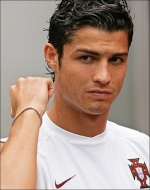
المساهمات : 526
تاريخ التسجيل : 15/06/2008
 |  موضوع: الضربة القاضية//حمل اقوي أنظمة التشغيل الجبارة والحصرية من الويندوز ونظام اللينكس موضوع: الضربة القاضية//حمل اقوي أنظمة التشغيل الجبارة والحصرية من الويندوز ونظام اللينكس  الإثنين نوفمبر 03, 2008 1:49 pm الإثنين نوفمبر 03, 2008 1:49 pm | |
| | |
|
Admin
Admin
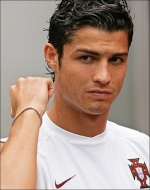
المساهمات : 526
تاريخ التسجيل : 15/06/2008
 |  موضوع: رد: الضربة القاضية//حمل اقوي أنظمة التشغيل الجبارة والحصرية من الويندوز ونظام اللينكس موضوع: رد: الضربة القاضية//حمل اقوي أنظمة التشغيل الجبارة والحصرية من الويندوز ونظام اللينكس  الإثنين نوفمبر 03, 2008 1:52 pm الإثنين نوفمبر 03, 2008 1:52 pm | |
| النسخة الأولي XP MAX ALIEN SP3 MSDN
نسخة حصرية بها احدث البرامج ومبنية علي نواة ال MSDN وهذا يعني الاستقرار والقوة
نسخة وحوش الفضاء كما يسميها صاحبها ومدمج معها احدث البرامج الأساسية والضرورية لكي تتناسب مع احتياجاتك وهي تعمل علي رامات 256
نبدا مع صور تنصيب النسخة                 مواصفات النسخةBUILDED ON ORIGINAL WINDOWS XP WITH SP3 INTEGRATED FROM MICROSOFT (MSDN) NOT SLIPSTREAMED! مواصفات النسخةBUILDED ON ORIGINAL WINDOWS XP WITH SP3 INTEGRATED FROM MICROSOFT (MSDN) NOT SLIPSTREAMED!
This release is integration of newest windows engines and popular Alienware theme packs
Latest WGA/OGA - Activated, ready for MS update
No Serial needed
XP-MAX is good for any Single Core or more powerful PC, min. 512mb.RAM is recommended, even I know it can work also on 256mbRAM
To keep the original look and functions clean install is advised, on any hard disk or partition.
Only few components are removed from Windows:
Internet Games (from accesories)
Pinball
Luna desktop theme
Music Samples
Tour
Indexing Service
IMPLEMENTED TWEAKS:
Boot and Shutdown-Setup Prefetch-Cache-Applaunch and Boot enabled
Performance-Disable Last accessed Timestamp on files
Performance-Disable Optimize harddisk when idle
Performance-Disable Tracking of Broken Shortcut Links
Performance-Do not cache thumbnails
Performance-Minimal Power Management
Privacy-Disable Driver Update Internet prompt
Privacy-Disable Error Reporting
Visual Effects-Smooth edges of screen fonts-ClearType
Visual Effects-Use a background image for each folder type-Enable
Windows Media Player-Accept Privacy Statement
Windows Media Player-Optimize fullscreen mode behavior
HUNDREDS OF OTHER UNIQUE TWEAKS ARE IMPLEMENTED DURING SETUP THROUGH REGISTRIES !!
INTEGRATED UPDATED APPLICATIONS AND SYSTEM FILES (no cracks):
ALIENWARE THEMES SUITE READY FOR USE!
البرامج المدمجة
Internet Explorer 7
Windows Media Player 11
Windows Media Encoder
FireFox 2 0 0 14 ENG
Adobe Flash Player IE 90124
Adobe Flash Player MOZ 90124
Adobe Shockwave 11.0.0.429
Java Runtime Environment 6 Update 6
Java RE 11
K-Lite Codec Pack Mega 3.9.0
AC3 Filter 1.46
Adobe Reader 8.1.2
CCleaner 2.07.575
GSpot 2.70a
Notepad ++4.9.1
Notepad2-2.0.18.3
QuickTime Alternative Lite 2.5.0
Revo Uninstaller 1.60
Unlocker 1.8.5
Xvid 1.1.3 Build 27.04.2008
IrfanView_4.00
Real Alternative Lite 1.80
LClock 1.62b
VSO Image Resizer 1.3.4d
directx march2008
TuneUp Utilities 2008
UltraISO 9
Raxco Perfect Disk 2008
Darn Nfo Viewer
Roxio Easy CD/DVD Creator (install from desktop)
.Net Framework 1.1 with SP
Compact Framework 1
.Net Framework 2.0 SP3
Compact Framework 2
Web Enhancements
IS******
Rogue Spears Other Runtimes
Microsoft Journal Viewer
Microsoft Baseline Security Analyzer
IE Developer Toolbar
Windows Support Tools
Microsoft UPH Clean
Visual Runtimes 2008
Driver Magician
ISO Recorder
System File Defragmenter 2.32
WinRar 3.71 Extreme
7-Zip 4.57
XP Smoker Tweaker
Kels CPLBonus addon v8.2.2
Kels Runtimes addon v4.1
Kels Uber Addon v12
Kels Vista Drive Indicator 2.2
Ricks Vista Sounds Replacement 70909
Ricks BlackSpinsV3 Cursor Pack
Ricktendo64 MacOSx Cursor Pack
AIOVistaAeroCursors AddOn
Blue.Boot.SP3.Final
RogueSpearAddonsPowerUser 1.3.3
other System files and codecs
INTERGATED DRIVERS:
DriverPack Chipset 8.03
DriverPack CPU 8.04
DriverPack Graphics A 8.04
DriverPack Graphics B 8.04
Graphics C 8.04
DriverPack LAN 8.05
DriverPack MassStorage 8.04
Detected DriverPack Sound A 8.04
DriverPack Sound B 8.04
DriverPack WLAN 8.03
DP Broadband wnt5 x86-32 70416
DP Misc wnt5 x86-32 71216
DP USB wnt5 x86-32 80224
SATA/RAID is supported
Logon default
(All other Alienware Logons are in Desktop Bonus Folder "Alien
goodies". They can easily be implemented with installed TuneUp
utilities or other way):
Default customized desktop look after finishing of XP-MAX Setup in skin made in VisualStyle, Wallpaper and Vista icons!
Alienware Skin is not yet changed with Alien GUIse icon from desktop!!!
Installation of Roxio easy CD/DVD creator is made from the desktop
folder - That is the same Roxio that is installed in original Alienware
machines!
ALIENWARE THEMES SUITE IS INTEGRATED INTO XP-MAX!
All Alienware complete Themes (Xenomorf, Invader, Darkstar, ALXmorf)
can be implemented with One-Mouse-click on Desktop Icon 'Alien GUIse'.
Not necessary to install WindowBlinds or IconPackager.
Also, Windows Media Alienware Skins are integrated into Windows Media Player 11 Program folder. Just click on any of them
Bonus goodies can be found in Desktop folder: all Alienware Logons, Screensaver, Cursor themes.
Also Superman complete theme, and video for Alienware fans to see how Alien 'eyes' are installed on Alienware PC:
Beside the Alienware wallpapers that are part of Themes by default,
there are additional wallpapers changable on Display properties:
Mouse cursors can be changed through (extended) Control Panel. Other add. tweaks are also accesible from there
The Setup is slowing down only at point T13 (13 minutes) when most of
the apps are installed. In total, installation is about 40 minutes.
Only latest, easy and fun to use[/b]روابط التحميلملحوظة ::/ يتم فك ضغط الملفات باستخدام برنامج 7Zip
تفضل بتحميله اخي الكريم من هناhttp://www.zshare.net/download/1959843606296f95/الحجم :1.85 جيجا

تفضل اخي الكريم بتحميلها من هنا Rapidsharehttp://rapidshare.com/files/14676928...t.XPMaX.7z.001http://rapidshare.com/files/14677027...t.XPMaX.7z.002http://rapidshare.com/files/14677074...t.XPMaX.7z.003http://rapidshare.com/files/14677119...t.XPMaX.7z.004http://rapidshare.com/files/14677165...t.XPMaX.7z.005http://rapidshare.com/files/14677212...t.XPMaX.7z.006http://rapidshare.com/files/14677270...t.XPMaX.7z.007http://rapidshare.com/files/14677353...t.XPMaX.7z.008http://rapidshare.com/files/14677414...t.XPMaX.7z.009 Rapidsharehttp://rapidshare.com/files/14676928...t.XPMaX.7z.001http://rapidshare.com/files/14677027...t.XPMaX.7z.002http://rapidshare.com/files/14677074...t.XPMaX.7z.003http://rapidshare.com/files/14677119...t.XPMaX.7z.004http://rapidshare.com/files/14677165...t.XPMaX.7z.005http://rapidshare.com/files/14677212...t.XPMaX.7z.006http://rapidshare.com/files/14677270...t.XPMaX.7z.007http://rapidshare.com/files/14677353...t.XPMaX.7z.008http://rapidshare.com/files/14677414...t.XPMaX.7z.009 كود: probujcieteraz | |
|
Admin
Admin
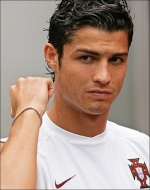
المساهمات : 526
تاريخ التسجيل : 15/06/2008
 |  موضوع: رد: الضربة القاضية//حمل اقوي أنظمة التشغيل الجبارة والحصرية من الويندوز ونظام اللينكس موضوع: رد: الضربة القاضية//حمل اقوي أنظمة التشغيل الجبارة والحصرية من الويندوز ونظام اللينكس  الإثنين نوفمبر 03, 2008 2:03 pm الإثنين نوفمبر 03, 2008 2:03 pm | |
| | |
|
Admin
Admin
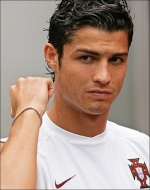
المساهمات : 526
تاريخ التسجيل : 15/06/2008
 |  موضوع: رد: الضربة القاضية//حمل اقوي أنظمة التشغيل الجبارة والحصرية من الويندوز ونظام اللينكس موضوع: رد: الضربة القاضية//حمل اقوي أنظمة التشغيل الجبارة والحصرية من الويندوز ونظام اللينكس  الإثنين نوفمبر 03, 2008 2:04 pm الإثنين نوفمبر 03, 2008 2:04 pm | |
|  التعريف بنسخة فيسكتا لينكس التعريف بنسخة فيسكتا لينكس  فيكستا هي توزيعة جديدِة للينكسِ، الاصدارَة الأولى كانت في الشهر الماضي، مستند على الفيدورا . هدفه الرئيسي أَنْ يَحاكي السماتَ البصريةَ لفيستا مايكروسوفتِ. النسخة عدد 095 فيكستا هي توزيعة جديدِة للينكسِ، الاصدارَة الأولى كانت في الشهر الماضي، مستند على الفيدورا . هدفه الرئيسي أَنْ يَحاكي السماتَ البصريةَ لفيستا مايكروسوفتِ. النسخة عدد 095
تَحتوي الأحدث من نسخ البرامجِ. تَتضمّنُ أهدافُ المشروعَ أنْ تَكُونَ
حرّة في كُلّ شيء، لا تحتاج الى الكثير من الاعدادات، وأنْ تكُونَ مألوفة وجذّابة وسهلة الإستعمال.
يَجيءُ فيكستا كقرص مدمجَ مباشر ، متوفر امّا إنجليزي أَو برتغالي أو اسباني مَع مدير برامجِ ونظامِ تحديث جديد، الذي لَهُما وصلاتُ مرتّبةُ بمستودعاتِ فيدورا للتنصيب من الانترنيت. ان هذا النظام قابل لتَركيب البرامجِ الإضافيةِ وجهز كي تُطبّقُ تجديداتَ فيدورا عليه.
البعض مِنْ التجديداتِ، لسوء الحظ، كَسرَ بضعة الأشياء، مثل أداةَ
الإعدادِ و ترتيبِ الشبكةَ . بعد التجديداتِ، كان لا بُدَّ أنْ تبْدأَ
إتّصالَ شبكتِك يدوياً.كذلك، ما كان هناك العديد مِنْ التطبيقاتِ في
القائمةِ ما عدا بضعة KDE apps، مثل كونكويرير، كايت، كولوربينت، وكتورينت، لكن لا KMail أَو كونتاكت.على أية حال، هناك الكثير مِنْ الأدواتِ والأماكنِ المفيدةِ للنظام في القائمةِ التي من شأنها أن تعالج هذه النقائص بتحميل البرامج من الانترنيت.
ان أحد أكثر الأشياء البارزة في هذا النظام هي اعداد بطاقةَ الصوت اذ يَكتشفُ فيكستا أغلبية رقائق الصوت آلياً.
النسخة رائعة و تستحق التجربة كبداية لهذا النظام الجذاب
 وباللغة الانجليزية وباللغة الانجليزية
Vixta is a new Linux distribution, first released only last month,
based on the not-yet-released Fedora 8. Its main objective is to
emulate the visual aspects of Microsoft Vista. Version 095 contains the
newest, and sometimes unstable, versions of software. The project's
goals include being free in every sense, requiring absolutely no
configuration, and being user-friendly, eye-catching, and familiar. Too
bad the goals don't include feature-complete and stable.
Vixta comes on an installable live CD, available in either English or
Portuguese. The live CD's rather plain boot screen and verbose boot
output aren't especially impressive, but about halfway through the boot
process a splash screen appears to hide the rest of the output.
Bypassing the login screen, a scaled-down KDE 3.5.7 desktop appears.
With a large blue flower and folliage dominating the wallpaper, the
desktop already feels a bit busy by the time an analog clock and
calendar appear. The clock and calendar are locked in their positions,
making them too centered at some resolutions and off-screen on others.
You can unlock and move the widgets to another position, but at the
next login they've moved right back. The whole desktop doesn't scale
well and seems optimized for 1280x1024.
The glossy and uncluttered black panel contains a pretty menu start
button that invokes a menu that looks very much like the Vista menu,
thanks to a customized KBFX theme. A similar theme is available at
kde-look.org.
Vixta - click to enlarge The menu consists of two panes. The area on
the right contains menu headings such as Internet or Settings, and the
one on the left shows the applications available under each heading. If
the application list overflows the given area, scroll bars appear at
the top and bottom of pane. Under the application headings, the KDE
control panel main modules are listed. I find this much easier to
navigate than the flipping back and forth of the typical KDE Kickoff
menu. Another nice touch is the search box at the bottom of the menu
below the panes. It will isolate a specified search term or launch an
application if it's not in the menu, as long as it's installed on the
system.
All these visual elements come together to make a pretty and unique desktop.
On the desktop is a Vixta installer, which is the Fedora live CD
installer with no customizations or changes. It walks the user through
configuration steps such as partitioning and setting up filesystems. It
installs a standard system -- no package selection is offered. There
are some options for the bootloader, and after a reboot you set up a
user account, root password, firewall, and SELinux options. The
installer appeared to work well, although I was to find out later it
had at least one problem.
Vixta comes with a software manager and system updater, which have
uncluttered interfaces with Fedora repositories set up. I found both
worked well for installing extra software and applying Fedora updates.
Some of the updates, unfortunately, broke a few things, such as the
network configuration and setup tool. After the updates, I had to start
my network connection manually.
Also included are Firefox 2.0.0.6 and elements of OpenOffice.org 2.3.0.
Not so pretty
Unfortunately, there weren't many applications in the menu other than a
few KDE apps, such as Konquerer, Kate, Kolorpaint, and KTorrent, but no
KMail or Kontact.
However, there are lots of handy system tools and settings in the menu.
One of the most notable is the sound card configuration. Vixta detects
most sound chips automatically, but if not, there is a drop-down list
containing a few sound card choices. The utility offers a test function
for the sound card. I wasn't sure mine was working until I used this
test, as KDE system notifications are turned off by default. You can
turn them back on, but if you do, Vixta's aRts server seems to lock the
device so other applications can't use it. On the other hand, that
doesn't matter much because Vixta fails to include any audio CD or
video players, or even recognize the audiocd protocol.
Before the Fedora updates, my wired network was activated at boot time.
I used the configuration tool to set up my hostname, but otherwise the
network was available at login. However, my wireless Ethernet chip
isn't supported by Linux without using Ndiswrapper, which was neither
included nor available from Fedora. I attempted to compile it from
source, but though I was able to install the compiler I was still
missing the kernel sources, which weren't available.
Vixta's kernel was compiled to save space and doesn't include the
modules needed by modern machines to activate CPU scaling (the process
of slowing a processor's CPU cycles, commonly used to save battery life
or lower temperatures). At the full processor speed my laptop seemed to
run much warmer in Vixta than in other systems when I used its full
capacity, such as when compiling software. There is a battery monitor
applet in the system tray, but full support for suspend features aren't
included.
Another annoying glitch was the disappearing or blinking panel.
Sometimes, especially when the system was trying to do some CPU- and
memory-intensive task, the panel would just disappear from the desktop.
It would return after a few seconds, but it caused the windows to move
position.
No solution in sight
Since the kernel was limited in support and no matching sources could
be found, I attempted to install other kernels. First I used the
software manager to install another Fedora kernel, but it would not
boot. I found a kernel update available when I ran the system updater,
but it too would not boot. I even tried to install my own vanilla
2.6.23.1 kernel, but it ran into the same problem that plagued every
kernel I attempted to use. When the kernel was installing,
new-kernel-pkg would crash with a floating point exception. This
explains why the kernel installed by the system installer would not
work. I could not boot into my newly installed Vixta system unless I
used the kernel from the live CD.
Vixta provides a community discussion forum, but there aren't many
exchanges. Many questions are answered in a short
"read-the-********ation" manner.
No Vixta source code has been made available, but some on the forum
suggested that since the distribution is based on Fedora core, whose
source is readily available, it isn't necessary -- though this is not
true.
Conclusion
All in all, Vixta has a welcome concept. Having a system familiar in
appearance to their current system might ease users' pangs of
migration. Vixta is nice-looking, but I found the system to be very
limited, even in the realm of live CD environments. In addition, it has
lots of bugs and is just not ready for everyday use.
Granted, this is a young project using an unstable branch of software
for its base, but there is a air of secrecy about the project that
casts an ominous shadow. The Web pages provide limited information, and
no matter how closely any distro is based on another, source code must
be made available, according to the GPL.
Vixta is a nice idea, but the execution needs work.
وقد تفضل اخي الكريم فاروق محمد هدار بشرح تنصيب نسخة فيسكتا لينكس ,جزاه الله خير الجزاء علي الافادة وجعلها الله في ميزان حسناته
| |
|
Admin
Admin
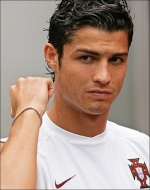
المساهمات : 526
تاريخ التسجيل : 15/06/2008
 |  موضوع: رد: الضربة القاضية//حمل اقوي أنظمة التشغيل الجبارة والحصرية من الويندوز ونظام اللينكس موضوع: رد: الضربة القاضية//حمل اقوي أنظمة التشغيل الجبارة والحصرية من الويندوز ونظام اللينكس  الإثنين نوفمبر 03, 2008 2:05 pm الإثنين نوفمبر 03, 2008 2:05 pm | |
| | |
|

